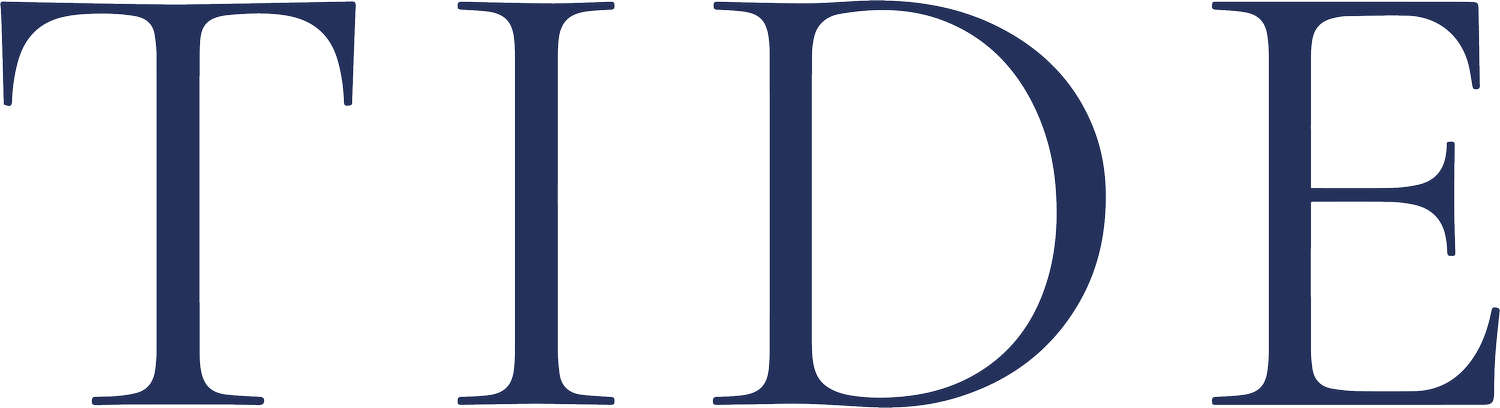How to personalise your 404 page (and turn lost visitors into raving fans!)
I was sent a link to an article today.
But when I clicked the link, I was met with a 404 error page instead. I skimmed the default ‘this page cannot be found’ robot-like message and clicked out of the website before giving it a second thought.
Why?
Because the content was cold. I felt annoyed, disengaged with the brand and confused about how to go about finding the information that I needed. It was like the brand was slamming a door in my face and saying, ‘sorry but you’re out of luck - bye.’
Which got me thinking – why do brands forget (or choose not) to personalise their 404 page? Do they not realise this little oversight could be losing them sales?
If you’ve never even heard of a 404 page, don’t stress - you’re not alone! But here’s why you should give a damn:
This humble piece of copy has the potential to redirect potential customers to other parts of your website, while letting your brand voice shine and positioning you as a helpful and caring guide.
Your 404 page has the potential to turn lost visitors into raving fans! Want to learn how to do it?
Firstly, let’s look at what a 404 page actually is
Links get broken, content gets deleted or moved and people have sausage fingers when typing.
Whatever the reason, if a link is no longer valid, visitors are taken to your 404 error page.
Most websites come with a default 404 page, so even if you haven’t come across it yet, chances are someone has. If you’re using default messaging, your 404 page will look similar to the below…
The trouble with default messaging is that it’s often unhelpful and the opposite of conversational copywriting (a key technique for building emotional connections between you and your audience).
Your audience is left thinking ‘GREEEEAAAAT - so what do I do now?!’
Where brands go wrong
A default 404 page does you no favours because:
· The content doesn’t redirect people to other places on your website – which means people leave your website and don’t return
· It’s not written in your brand voice – so there’s no surprise or delight waiting for them, just boring, formal and emotionless words (plus ‘too hard basket’ instructions)
· It shows no empathy or authority – which are two vital ingredients in getting people to like, know and trust your brand.
Here’s how to make your 404 page work for you
Writing a great 404 page is a skill (you’ve got a small space to pack a mighty punch!), but it’s one you can learn.
This is your chance to empathise with your readers’ confusion and offer them a solution. It’s a chance to showcase your brand’s personality and connect with them while they’re actively seeking something from you. It’s also a chance to redirect and convert lost visitors into buying customers.
Like the rest of your website content, there’s no one size fits all formula for writing a 404 page. Every brand is different, so put yourself in the shoes of your customers. What do they want & need from you in this moment? As long as you’re friendly, helpful and succinct, you’re on the right track.
Whether your brand is sassy, calm, smart or funny, embrace your unique voice but always choose clarity over cleverness! People who land on your 404 page want answers. They don’t want to have to scroll through paragraphs of information that’s irreverent or salesy (yuck).
Here are some ideas for elements to include…
💡 An image or graphic that represents your brand and is consistent with the look and feel of the rest of your website.
o I have one of my pup Tiki hiding under my legs with a little ‘derp’ face (which I thought was only fitting!)
💡 Some (brief) words that acknowledge the content they’re looking for isn’t there. This is where you can let your personality shine, but stay true to your brand voice. ‘Oops, we couldn’t find the page you’re looking for’ is always a safe & simple option.
o My brand voice is a little quirky, so I went with a space reference but kept the copy succinct.
💡 A next step or redirection, such as links to the most important pages on your website. Having a search bar can also be helpful.
o I chose my blog & services pages, plus a tongue-in-cheek option of ‘just here for the puppy pics’ which links to my Instagram page.
💡 Having a ‘contact us’ option encourages people into your sales funnel (woo!) and reassures them that help is only a call/email away if they’re stuck.
Here’s an example of my 404 page out in the wild (which I hope you’ll never come across, but hey, sh*t happens!).
If you know your way around your website platform (Squarespace, Wordpress etc.) you’ll be able to create a 404 page from scratch or edit the default messaging in a few simple steps. There are plenty of tutorials on YouTube if you get stuck.
So, now it’s over to you… have a go at writing your own 404 page and let me know what you come up with. If you want some fresh ideas, you know where to find me.
Godspeed ;)